Adobe Premiere Pro Essentials
Dive into the world of professional video editing with our Adobe Premiere Pro Essentials Course.

Course Duration
2 Days
Course Level
Beginner
What You'll Learn:
Interface Overview
Editing Essentials
Learn
Audio Editing and Mixing
Effects and Transitions
Adobe Premiere Pro Essentials
Dive into the world of professional video editing with our Adobe Premiere Pro Essentials Course.

Course Duration
2 Days
Course Level
Beginner
What You'll Learn:
Interface Overview
Editing Essentials
Audio Editing and Mixing
Effects and Transitions
Trusted By:
Trusted By:
Course Description
From the basics of video editing to advanced post-production techniques, our Adobe Premiere Pro training course covers everything you need to start creating professional-quality videos.
Whether you're aiming to work on short films, YouTube videos, or commercial projects, this course will equip you with the knowledge to use Premiere Pro efficiently and creatively.
Course Description
From the basics of video editing to advanced post-production techniques, our Adobe Premiere Pro training course covers everything you need to start creating professional-quality videos.
Whether you're aiming to work on short films, YouTube videos, or commercial projects, this course will equip you with the knowledge to use Premiere Pro efficiently and creatively.
Course Outline
Welcome To The Course
An introduction to the course, outlining the journey you will take and the skills you will acquire.
Getting Started with Premiere Pro
Setting up a project, understanding the workspace, and importing your media.
Basic Editing Techniques
Cutting and arranging clips, using the timeline effectively, and learning key editing shortcuts.
Advanced Editing Tools
Exploring multi-camera editing, using the Ripple and Roll tools, and understanding keyframe animation.
Audio for Video Editors
Techniques for improving audio quality, using the Essential Sound panel, and syncing audio from different sources.
Color Correction and Grading
Basic and advanced color correction techniques, using Lumetri Color to enhance your video.
Adding Effects and Transitions
How to use Premiere Pro’s built-in effects to enhance your video and create engaging transitions between clips.
Exporting
Best practices for exporting your video for different platforms, including web, broadcast, and social media.
Course Outline
Welcome To The Course
An introduction to the course, outlining the journey you will take and the skills you will acquire.
Getting Started with Premiere Pro
Setting up a project, understanding the workspace, and importing your media.
Basic Editing Techniques
Cutting and arranging clips, using the timeline effectively, and learning key editing shortcuts.
Advanced Editing Tools
Exploring multi-camera editing, using the Ripple and Roll tools, and understanding keyframe animation.
Audio for Video Editors
Techniques for improving audio quality, using the Essential Sound panel, and syncing audio from different sources.
Color Correction and Grading
Basic and advanced color correction techniques, using Lumetri Color to enhance your video.
Adding Effects and Transitions
How to use Premiere Pro’s built-in effects to enhance your video and create engaging transitions between clips.
Exporting
Best practices for exporting your video for different platforms, including web, broadcast, and social media.
Meet Your Instructor
A seasoned expert in Adobe Creative Media, Peter Meehan has over 20 years of experience in enriching the skills of individuals and companies alike.
Peter has successfully guided over 1000 students on their journey to mastering Adobe tools, bringing a wealth of knowledge and passion to each training session.
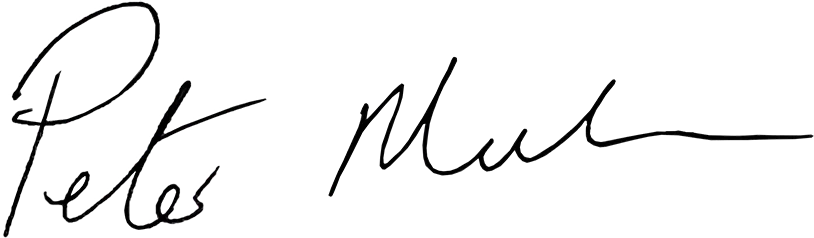

Meet Your Instructor
A seasoned expert in Adobe Creative Media, Peter Meehan has over 20 years of experience in enriching the skills of individuals and companies alike.
Peter has successfully guided over 1000 students on their journey to mastering Adobe tools, bringing a wealth of knowledge and passion to each training session.
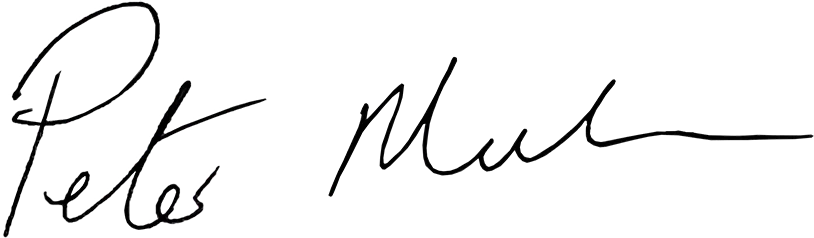

Course Reviews

I just completed the Advanced Photoshop course at Big Rock Designs and I'm so pleased with what I've learnt. I now feel equipped to put it into practice in my job. Highly recommended.
Rachael Weir

As someone who has attended numerous digital workshops and training I can honestly say Big Rock Digital's introduction to Adobe Photoshop was the best I’ve ever experienced.
Lorna McGivern

Although my Photoshop knowledge was very limited, I found the organised sessions with Big Rock Digital very easy to follow and I was over the moon at the amount I had learned.
John Wise
Course Reviews

I just completed the Advanced Photoshop course at Big Rock Designs and I'm so pleased with what I've learnt. I now feel equipped to put it into practice in my job. Highly recommended.
Rachael Weir

As someone who has attended numerous digital workshops and training I can honestly say Big Rock Digital's introduction to Adobe Photoshop was the best I’ve ever experienced.
Lorna McGivern

Although my Photoshop knowledge was very limited, I found the organised sessions with Big Rock Digital very easy to follow and I was over the moon at the amount I had learned.
John Wise








